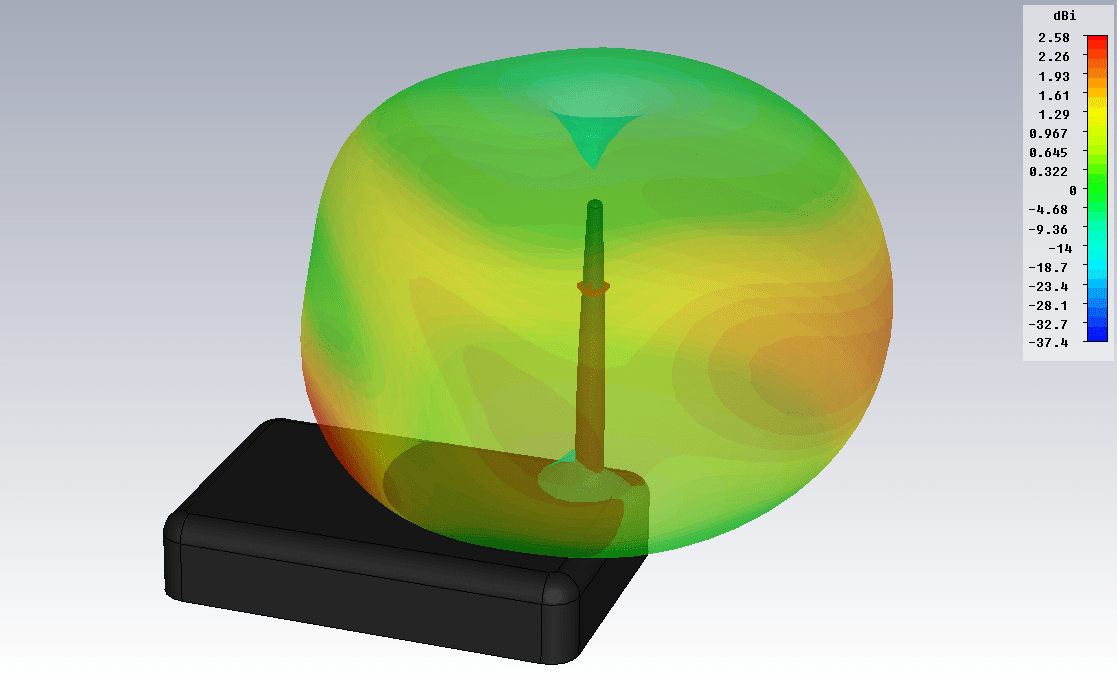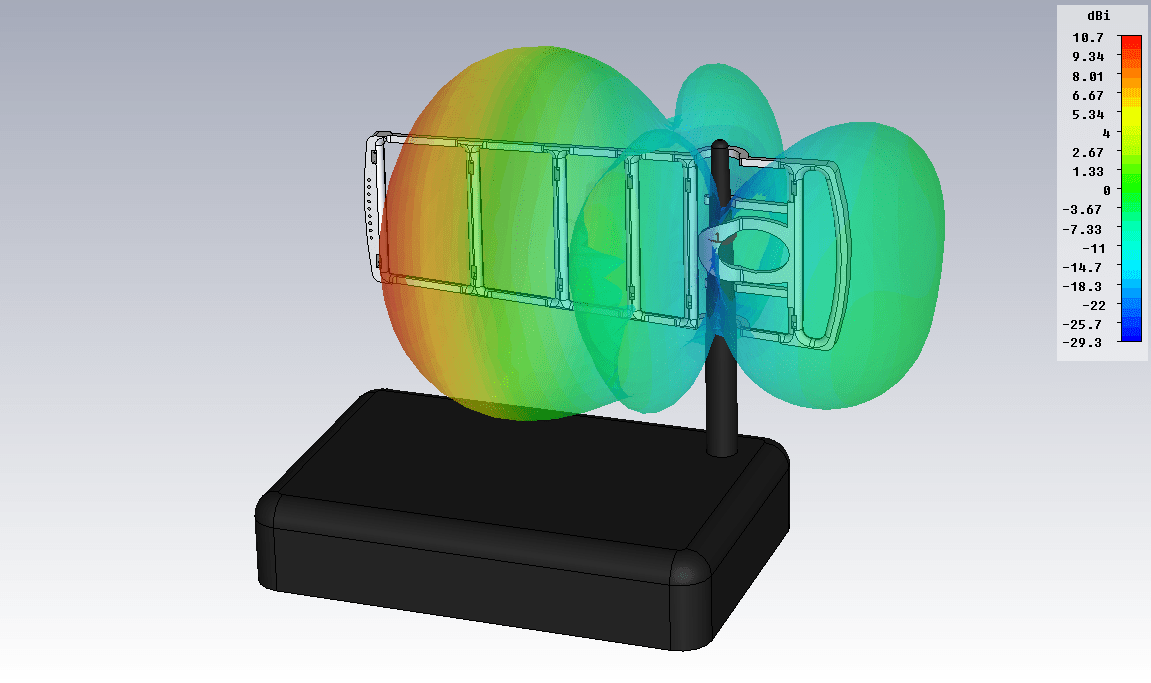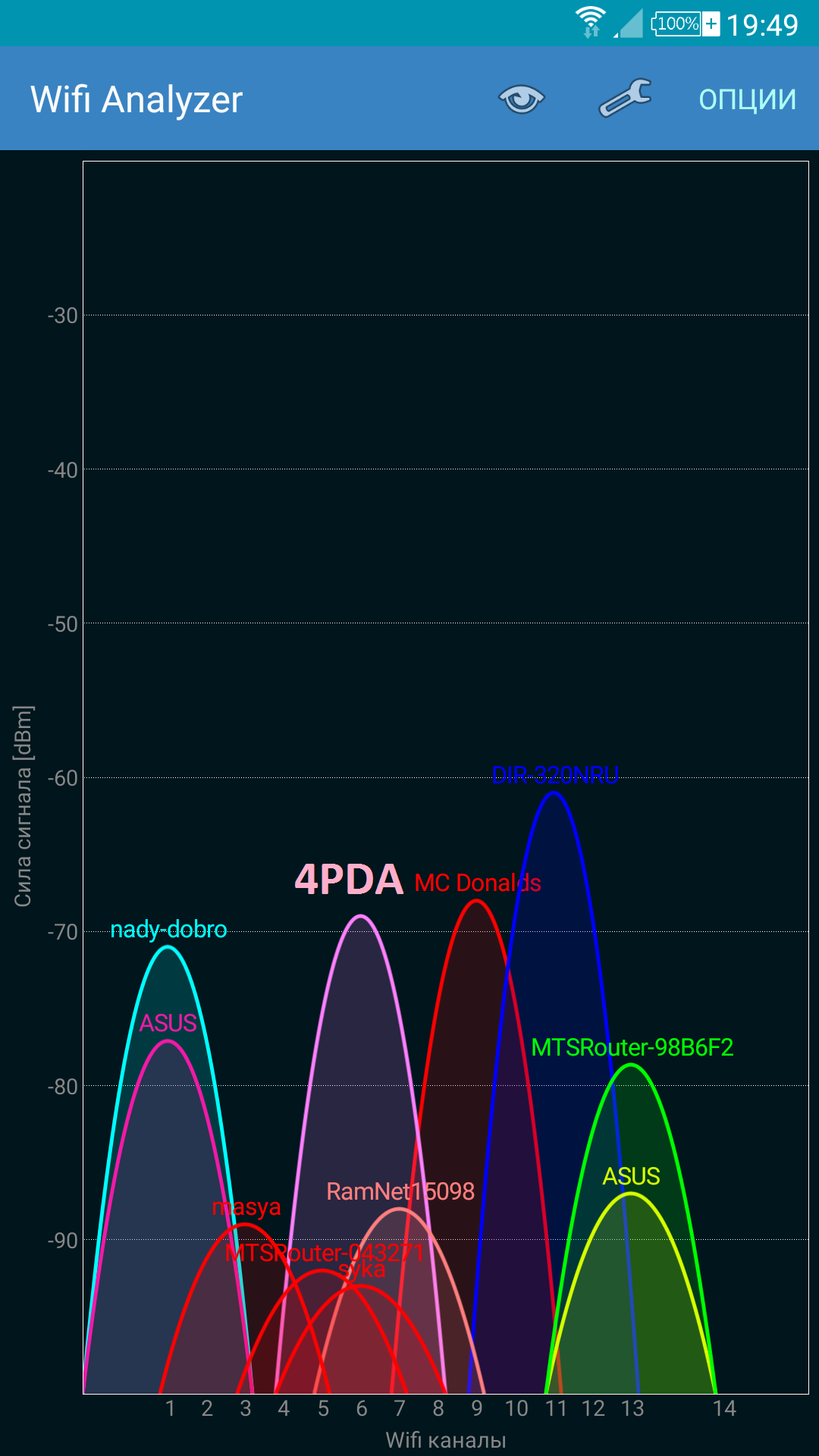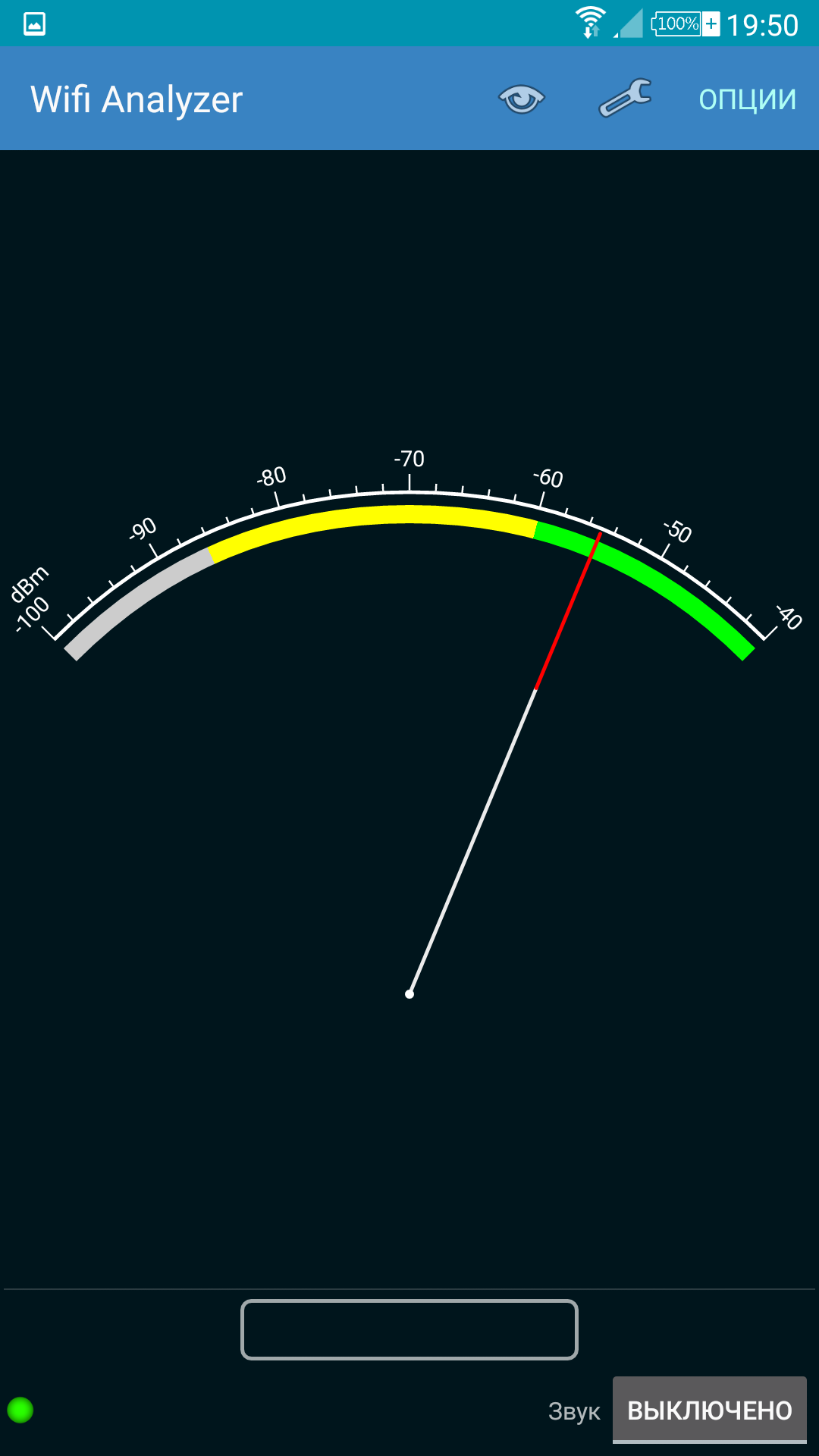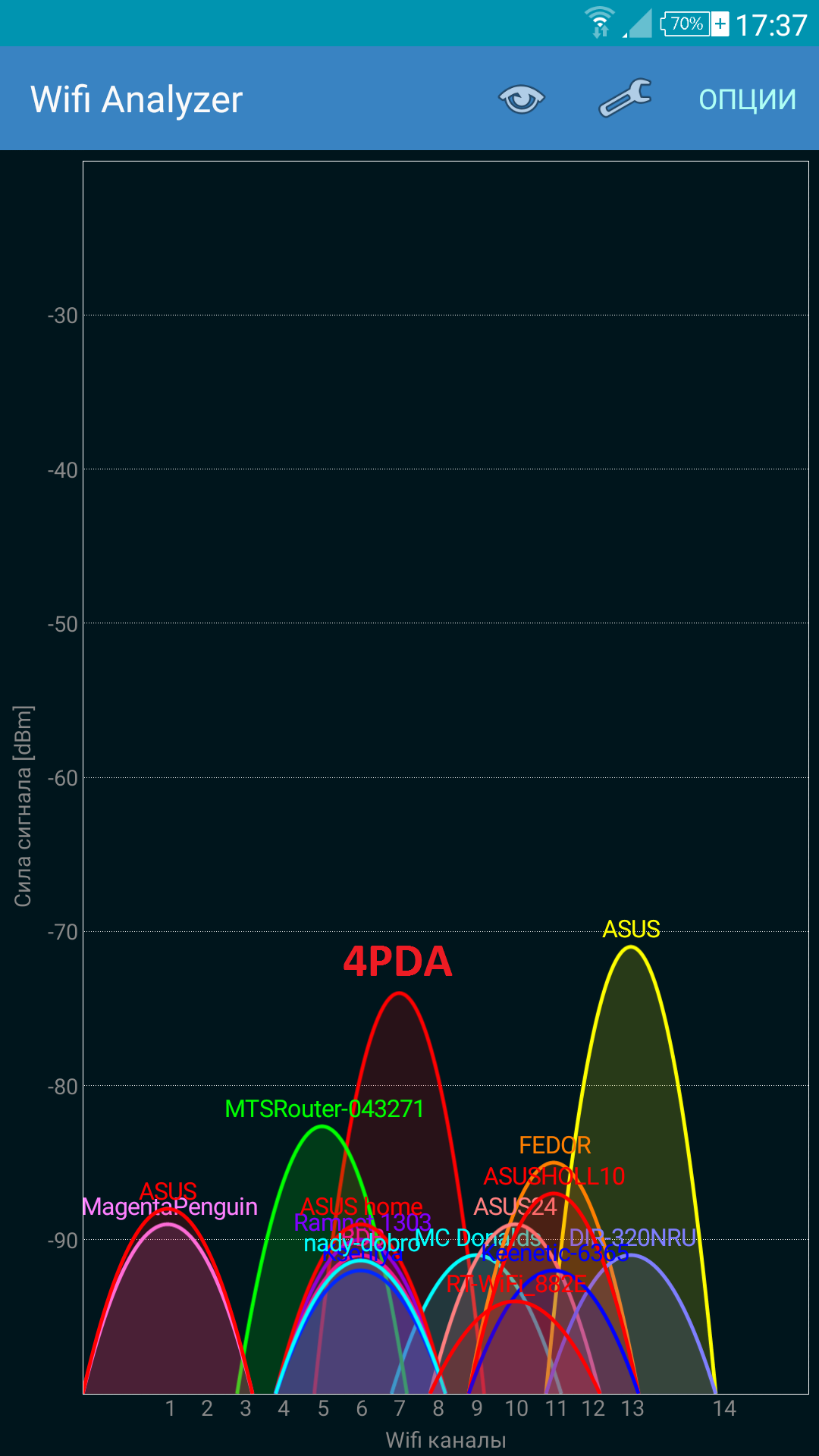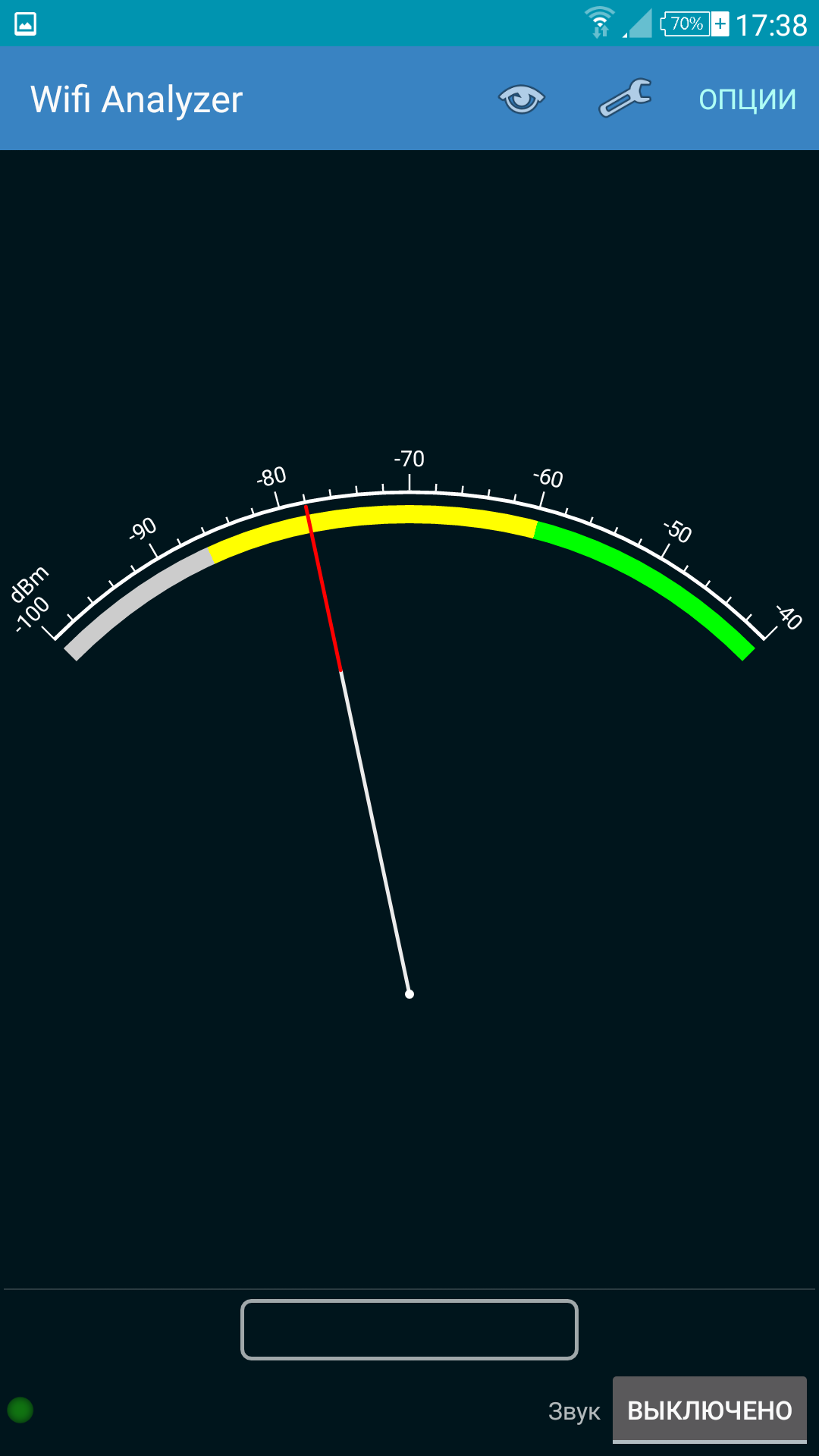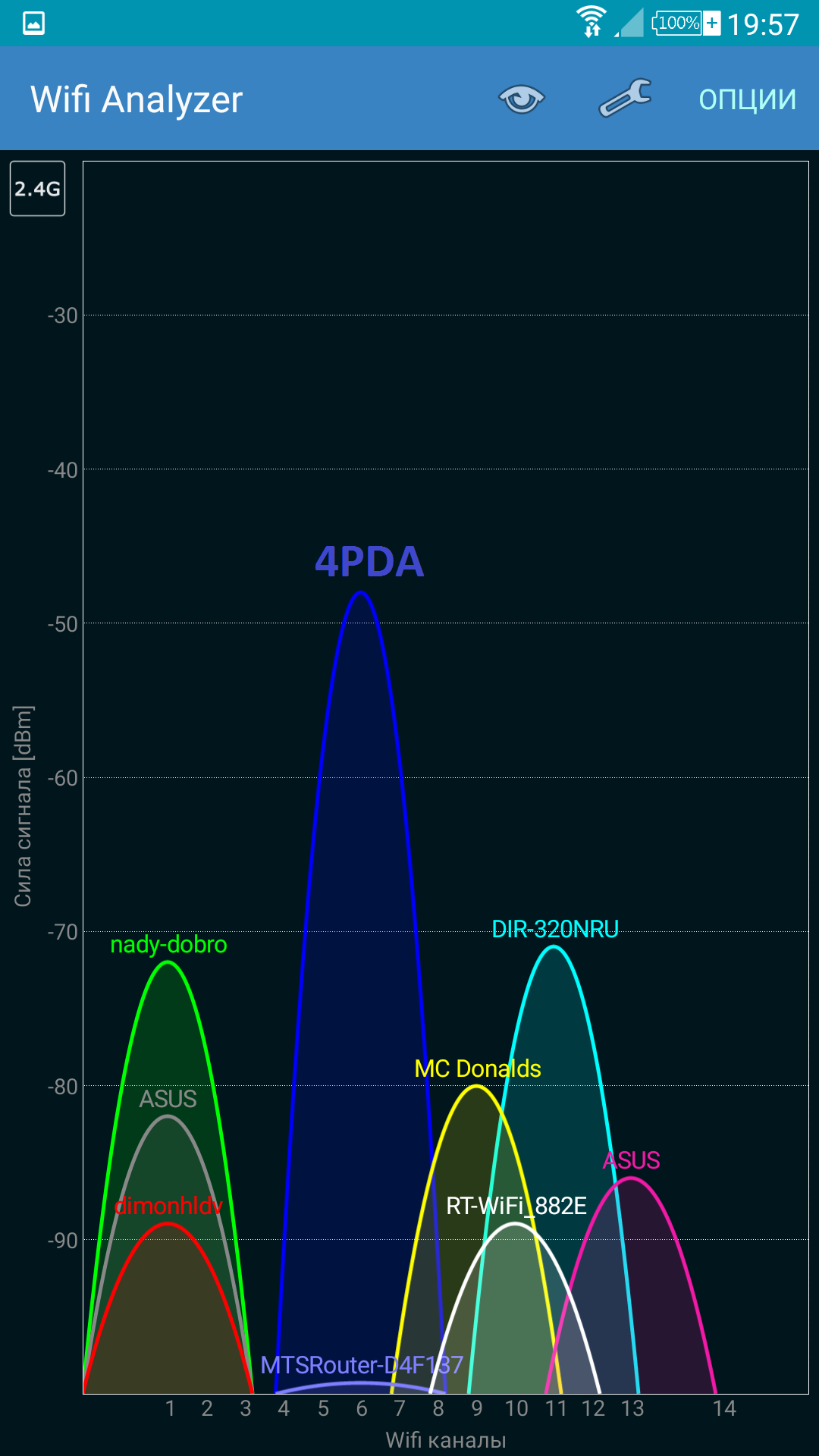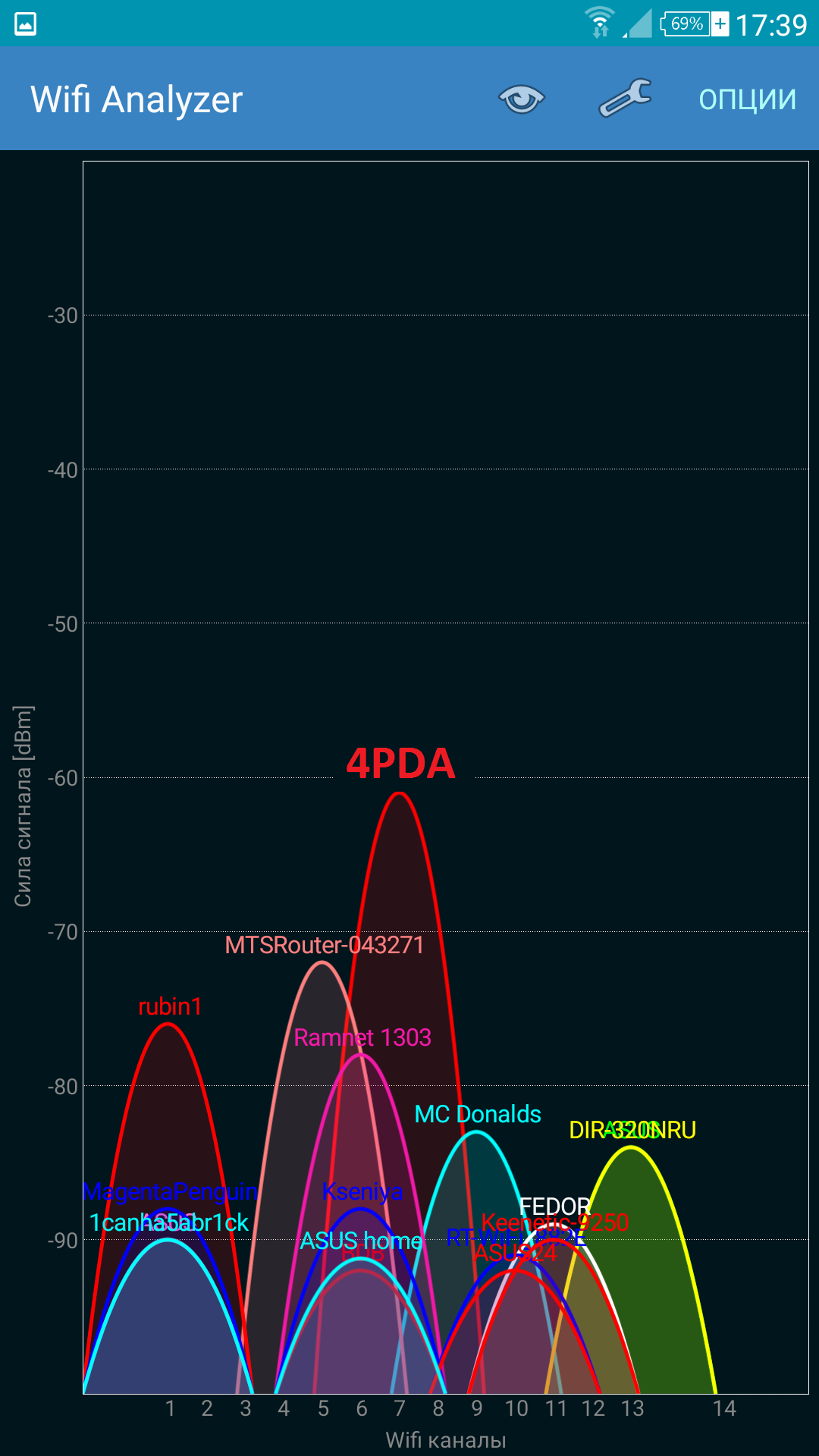Test of Directional Antenna for WiFi Ladder Router
How do you increase signal of your WiFi access point? Many people may suggest to cardinally resolve the problem buying a new router, the others may suggest to install more powerful antenna or relocate router to another place. However, there is a simple solution that neither needs heavy spending, nor relocations — it’s REMO BAS-2002 WiFi Ladder extension antenna. As manufacturer states, this small accessory is able to amplify router signal 3-4 times. In this article we are discussing, how WiFi Ladder works, and is it really able to provide such gain.
Outlook and operation principle
WiFi Ladder packed in gloss coated pasteboard box. Extension antenna and manual are inside it.
The accessory manufacturer is Russian factory REMO producing data transfer devices including antennas. The name “Ladder” was given for a reason, — the accessory really looks like small ladder which is tapered towards top.
On the wide side of the extension, there is universal fitting for almost any cylinder-, cone- or orthorhombic shape of router antenna. Perhaps, you would be able to fix WiFi Ladder on expensive routers with rectangular cross-section shaped antennas, but those devices do not need such accessories. We are going to calm down those customers who afraid for router outlook: despite of all concerns, the extension does not look like something foreign on the router.
WiFi Ladder is the case when the beauty lies in the solution simplicity: the accessory is made of black plastic, and secret of the “ladder” is in “steps”, — a few steel rods of special dimensions and distances between them. But still, how such structure may increase router signal?

WiFi Ladder operating principle is based on Yagi antenna. Steel rods are directors, router antenna induces current, and they start to radiate signal by themselves. This signal is summarized with the entire antenna signal, thus increasing wireless network radius in the direction the WiFi Ladder is pointed to. It is important to note that director configuration depends on signal frequency, and WiFi Ladder is designed for 2.4 GHz band. This means, the extension won’t work with 5 GHz WiFi networks, but the manufacturer plans to develop a “ladder” for this band as well.
Besides the extension direction, you’ll need to adjust its height on the antenna. You can do this experimentally, using method describer on the next section. As far as WiFi Ladder is completely passive accessory, no software configuration is needed.
If your router has a few antennas, one WiFi Ladder would enough to extend coverage. But of you decide to install the extension onto every antenna, you may create maximum gain in one direction, or increase distance in a few directions; it depends on what direction you would point every WiFi Ladder.
Testing
For WiFi Ladder test we used ASUS RT-N66U router with minimum power in 2.4 GHz band. Signal level was monitored with smart phone with Wi-Fi Analyzer utility, in two tests: at about 3m distance through capital wall, and at about 8m distance through three capital walls in apartment block.
Without the extension, we got the following results:
When we used two WiFi Ladder devices pointed to one direction, we got the following results:
As you can see in the screen shots, the gain is quite sufficient, but not that the manufacturer stated (8-12 dB off the source signal). The main reason is that WiFi Ladder was tested in urban environment, with numerous access points in neighbor apartments which block each other and do not allow your router to use the whole band effectively, even with extensions.
Conclusion
REMO BAS-2002 WiFi Ladder is highly elegant and highly budget solution for 2.4 GHz access point signal amplification in specified direction (or in a few directions if your router has a few antennas). The most effective would be using extensions in private house or any other location with no other access pints around. In urban environment, the gain would not be that notable, but even in such case, WiFi Ladder would help you to gain a pair meters of stable signal level, which may be important in the apartment. Price of one WiFi Ladder is a few times less than the price of external antenna, and much less than the price of a new router.